What is Nano Banana? The AI Image Editor Taking the World by Storm
Nano Banana has become the hottest topic in AI image editing circles, and for good reason. This revolutionary tool, officially known as Gemini 2.5 Flash Image, represents Google’s most advanced foray into AI-powered visual content creation. With over 450 million monthly active users already using Google’s Gemini ecosystem, the introduction of Nano Banana has captured the attention of content creators, marketers, and businesses worldwide.
Unlike traditional image editing software that requires complex tools and extensive training, Nano Banana operates entirely through natural language prompts. Simply describe what you want to change, add, or remove from an image, and the AI handles the rest with stunning accuracy and speed.
Why Everyone is Talking About Nano Banana
The AI image editing market is experiencing explosive growth, projected to surge from $7.77 billion in 2024 to $66.65 billion by 2032. Nano Banana has positioned itself at the forefront of this revolution by solving the most challenging problems that have plagued AI image editors for years.
Key Statistics That Matter:
- 95% character consistency across multiple edits
- Lightning-fast generation in seconds, not minutes
- Cost-effective at only $0.039 per image
- Professional-quality output suitable for commercial use
- Free access through Google Gemini app
Revolutionary Features That Set Nano Banana Apart
1. Character Consistency Revolution
The biggest breakthrough in Nano Banana is its ability to maintain 95% character consistency across multiple edits and transformations. Whether you’re changing backgrounds, outfits, or entire scenes, faces and important details remain perfectly preserved.
Example Use Cases:
- Creating consistent AI influencers for social media campaigns
- Developing character-based marketing materials
- Building cinematic storylines with the same characters
2. Multi-Image Fusion Technology
Nano Banana can seamlessly combine up to 3 separate images into a single, cohesive result. This groundbreaking feature opens up endless possibilities for creative professionals and marketers.
Professional Applications:
- Product placement in lifestyle scenes
- Creating composite advertisements
- Merging architectural elements for interior design
- Combining people from different photos into group shots
3. Natural Language Editing
Forget complex menus and technical jargon. Nano Banana understands conversational instructions like:
- “Remove the background and replace it with a mountain landscape”
- “Change the car color to red and add racing stripes”
- “Make it look like a vintage photograph from the 1950s”
4. Multi-Turn Editing Capabilities
Unlike other AI editors that start fresh with each prompt, Nano Banana “remembers” previous edits. You can build upon changes iteratively:
- Start with a basic room
- Paint the walls blue
- Add modern furniture
- Include decorative elements
- Adjust lighting
Each step builds upon the previous ones without losing quality or consistency.
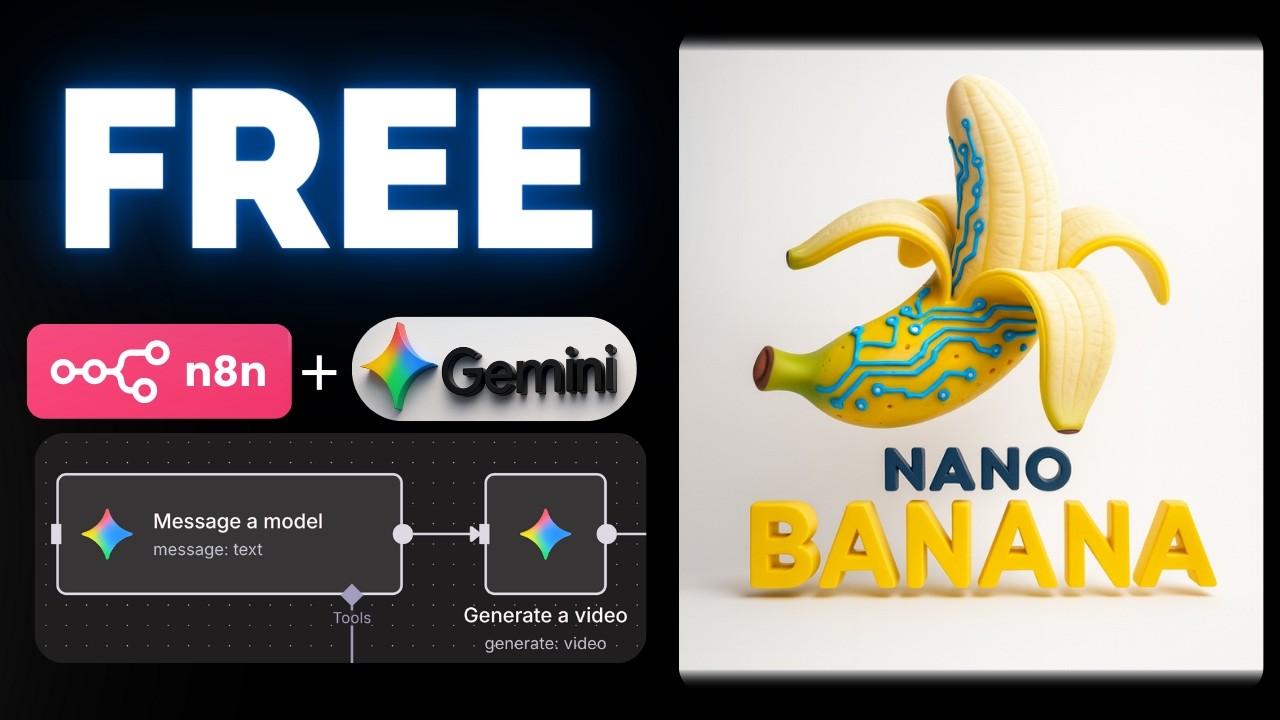
How to Access Nano Banana for Free
Google AI Studio (Recommended Method)
The easiest way to access Nano Banana is through Google AI Studio:
- Visit aistudio.google.com
- Sign in with any Google account
- Select “Gemini 2.5 Flash Image”
- Upload your image and enter your prompt
- Generate professional results instantly
Benefits:
- Unlimited experimentation on free tier
- Direct API access for developers
- Template workflows for common tasks
- Professional-grade results
Gemini App Integration
Nano Banana is fully integrated into the Gemini app, available on:
- Web browsers at gemini.google.com
- Android devices via Google Play Store
- iOS devices via Apple App Store
This integration makes it accessible to Google’s 450+ million monthly active users without requiring separate downloads or subscriptions.
Professional Use Cases Transforming Industries
Digital Marketing and Advertising
The $66.65 billion AI image editor market is being revolutionized by tools like Nano Banana. Marketing professionals are using it to:
- Create Ad Variations: Generate hundreds of advertisement variations for A/B testing
- Product Photography: Place products in premium lifestyle settings
- Brand Consistency: Maintain visual consistency across campaigns
- Social Media Content: Produce engaging visuals for different platforms
E-commerce Revolution
Online retailers are leveraging Nano Banana to:
- Showcase Products: Place items in appealing environments
- Create Lifestyle Shots: Transform simple product photos into aspirational images
- Generate Variations: Show products in different colors and settings
- Reduce Photography Costs: Minimize expensive photoshoot requirements
Content Creation and Social Media
With 58% of professionals already using AI in photo editing, content creators are discovering new possibilities:
- Consistent Characters: Develop recognizable brand personas
- Trending Content: Quickly adapt to viral trends and formats
- Story Development: Create cohesive visual narratives
- Engagement Optimization: Produce scroll-stopping content
Advanced Prompting Strategies for Best Results
The SCENE Method for Professional Results
Scene: Describe the environment in detail
Character: Specify who or what is the main subject
Emotion: Include mood and atmosphere
Nuance: Add specific details and style preferences
Execution: Specify technical requirements (lighting, angle, etc.)
Example:
“A confident businesswoman (Character) presenting in a modern glass conference room (Scene) with an enthusiastic and professional demeanor (Emotion), wearing a navy blue blazer with subtle textures (Nuance), captured with professional lighting and a slight low angle to convey authority (Execution).”
Industry-Specific Prompt Templates
For Product Photography:
“Professional product shot of [product] in [premium setting], studio lighting, emphasizing [key features], [brand style] aesthetic”
For Social Media:
“Eye-catching [platform]-style image featuring [subject] in [trendy setting], vibrant colors, [current trend] style”
For Marketing Materials:
“Advertisement-quality image of [subject] showcasing [benefit] in [target environment], [brand colors] color scheme”
Technical Capabilities and Specifications
Processing Speed and Efficiency
Nano Banana delivers unprecedented speed in AI image generation:
- Generation Time: Typically 2-8 seconds per image
- Batch Processing: Handle multiple images simultaneously
- Real-time Editing: See changes as you type prompts
- Cloud Processing: No local hardware requirements
Quality and Resolution Standards
The technical specifications place Nano Banana among professional-grade tools:
- High Resolution: Supports up to 4K output quality
- Professional Color Accuracy: Maintains color fidelity for print
- Format Flexibility: Exports in multiple formats (PNG, JPG, etc.)
- Commercial Use Ready: Professional quality for business applications
Comparing Nano Banana to Traditional Image Editors
Speed Comparison
| Task | Photoshop | Nano Banana | Time Saved |
|---|---|---|---|
| Background Removal | 15-30 minutes | 10 seconds | 98% |
| Color Grading | 20-45 minutes | 15 seconds | 97% |
| Object Addition | 30-60 minutes | 20 seconds | 99% |
| Character Consistency | Hours/Days | 30 seconds | 99.5% |
Cost Comparison
| Solution | Monthly Cost | Learning Curve | Setup Time |
|---|---|---|---|
| Adobe Photoshop | $22.99 | Weeks/Months | Hours |
| Canva Pro | $14.99 | Days | Minutes |
| Nano Banana | Free-$30 | Minutes | Seconds |
Learn More about Nano Banana vs Traditional Editors Comparison
Market Impact and Future Predictions
Industry Transformation
The introduction of Nano Banana is accelerating several market trends:
- Democratization of Design: Professional-quality editing accessible to everyone
- Efficiency Revolution: Tasks that took hours now complete in seconds
- Cost Reduction: Significant savings on photography and design services
- Creative Expansion: New possibilities for visual storytelling
Growth Projections
Market analysts predict that AI image editing will:
- Reach $219.9 million by 2034 with 10.5% CAGR
- Dominate mobile applications with 61% of daily interactions
- Transform enterprise workflows with 42.3% market share
Getting Started: Your First Nano Banana Project
Step-by-Step Beginner Guide
1. Access the Platform
- Visit aistudio.google.com
- Sign in with Google account
- Select “Gemini 2.5 Flash Image”
2. Upload Your Image
- Choose a high-quality source image
- Ensure good lighting and clear details
- Consider the aspect ratio for your intended use
3. Craft Your Prompt
- Be specific and descriptive
- Include desired mood and style
- Mention technical requirements if needed
4. Generate and Refine
- Review the initial result
- Use follow-up prompts for adjustments
- Experiment with variations
5. Export and Use
- Download in your preferred format
- Apply to your project or campaign
- Share and measure results
Best Practices for Professional Results
Prompt Optimization Tips
- Be Descriptive: Include specific details about lighting, mood, and style
- Use Professional Terms: Reference photography and design terminology
- Specify Quality: Mention “professional,” “commercial,” or “high-resolution”
- Include Context: Describe the intended use or audience
Image Selection Guidelines
- High Resolution: Start with the best quality source images
- Good Lighting: Well-lit photos produce better results
- Clear Subjects: Distinct elements are easier for AI to work with
- Appropriate Composition: Consider how elements will interact
Troubleshooting Common Issues
Quality Concerns
If results don’t meet expectations:
- Refine your prompt with more specific details
- Check source image quality and resolution
- Try different phrasing for the same concept
- Use reference images when possible
Consistency Problems
For maintaining character consistency:
- Include detailed descriptions of important features
- Reference previous successful prompts
- Use multi-turn editing to build upon good results
- Maintain consistent lighting descriptions
The Future of AI Image Editing
Nano Banana represents just the beginning of AI’s impact on visual content creation. As the AI image editor market grows from $80.3 million to $219.9 million by 2034, we can expect:
Emerging Capabilities
- Real-time video editing integration
- 3D image manipulation capabilities
- Advanced facial recognition and consistency
- Collaborative editing features
Industry Integration
- Pixel smartphone integration for mobile editing
- Enterprise workflow tools for businesses
- API development for custom applications
- Educational platform integration
Conclusion: Why Nano Banana is the Future of Image Editing
Nano Banana has fundamentally changed what’s possible in image editing. By combining Google’s advanced AI with intuitive natural language processing, it’s making professional-quality image editing accessible to everyone.
Whether you’re a content creator looking to streamline your workflow, a marketer seeking to produce compelling visuals, or a business owner wanting to enhance your brand presence, Nano Banana offers unprecedented capabilities at an unbeatable price point.
The tool’s 95% character consistency, lightning-fast processing, and professional-quality results position it as the definitive AI image editor for 2025 and beyond.
Ready to transform your image editing workflow? Visit aistudio.google.com today and experience the future of visual content creation with Nano Banana.
About This Guide: This comprehensive guide covers everything you need to know about Google’s Nano Banana AI image editor. For the latest updates and advanced techniques, bookmark this page and check back regularly.
Disclaimer: Nano Banana is a product of Google. All trademarks and product names are the property of their respective owners. This guide is created for educational purposes and is not affiliated with Google.




