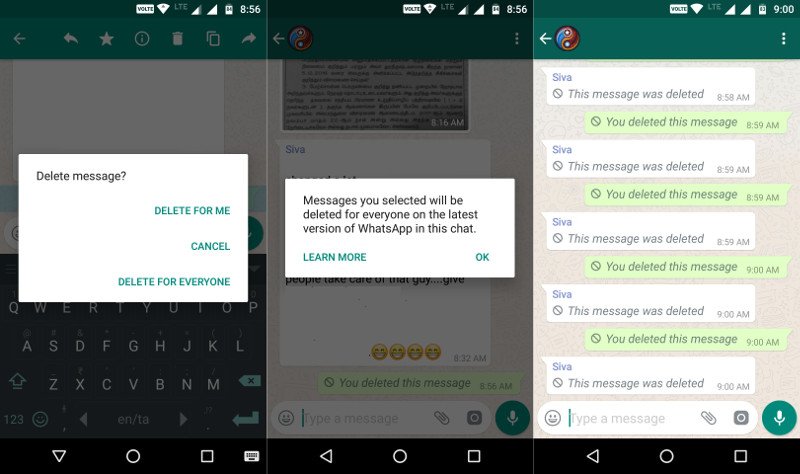How to See Deleted Messages on WhatsApp?
WhatsApp’s “Delete for Everyone” feature allows users to remove sent messages within a certain timeframe, helping to correct mistakes or retract unwanted content. However, this often leaves recipients curious about what was deleted. Whether it’s a personal message or something important, there are ways to retrieve these messages. This guide offers step-by-step methods for both Android and iOS users to view deleted WhatsApp messages using features like notification history, chat backups, and third-party apps.
How To Read Deleted Messages On WhatsApp? In today’s digital age, communication has become easier than ever before. Messaging applications like WhatsApp and Instagram have made it possible to stay connected with loved ones, friends, and colleagues from anywhere in the world. However, sometimes we may accidentally delete important messages on our Android phone, and we want to retrieve them. The good news is that there are ways to read deleted WhatsApp conversations on WhatsApp Business, regardless of the platform you’re using – Android, iOS, or WhatsApp Web.
One feature that users enjoy is being able to send or receive an unlimited number of messages that don’t autodelete, which occasionally happens with some other social media platforms. Another safer and more hassle-free option is available for Android users with Android 11. to read deleted WhatsApp messages Discover our blog.
1. Can I Recover Delete For Everyone WhatsApp Messages

The purpose of Delete for Everyone feature in WhatsApp is to ensure that any message sent by mistake can be removed. Thus, there is no one-click undo to see or recover delete for everyone WhatsApp. However, there are a couple of workarounds that might work for you.
- Notification History: This is available on some Samsung phones. If you have turned on notification history, you can view the deleted message notification to see its content. However, you can not view it in WhatsApp.
Go to Settings > Notifications > Advanced settings > Notification history. - Auto save to photos & gallery : WhatsApp auto download, if enabled, will automatically save every photo and video you receive in WhatsApp chats to Photos or Gallery app, so you will still have them even if they are deleted for everyone. To read deleted for everyone messages in WhatsApp, you can also get help from backup or third-party software, which we will explain in detail below
2. Recover Delete For Everyone WhatsApp Messages from Backup

When it comes to WhatsApp messages deletion, we think about backups. And if you create a backup before the messages are deleted for everyone, you could recover from said backup to get them back. But it should be noted that this recovery will not only retrieve deleted messages, but also overwrite your current chat history.
- iPhone uses the iCloud to back up WhatsApp while Android has Google Drive or local backup. The recovery process is the same.
- Remove WhatsApp from your phone and install it again.
- Once installed, set it up using the same account and phone number.
- WhatsApp will look for a backup. Once it finds the backup, restore from it to recover deleted for everyone WhatsApp messages.
3. Recover Delete For Everyone WhatsApp Messages without Backup
It is frustrated to accidentally delete WhatsApp messages for everyone and it is not easy to get deleted messages back without backup. But if you find your way here, you get the ultimate solution. Here is Tenorshare UltData WhatsApp Recovery that doesn’t even need a backup to restore WhatsApp messages.
- Download UltData WhatsApp Recovery software on your computer and install it. Run the program and click on Device to go on.
- Connect your phone to it with a USB cable and start scanning WhatsApp data on your phone.
- If you have an android phone, you should enable USB debugging before going on.
- The scanning process takes a few minutes to complete. Wait for it patiently.
- You will see all of the scanned WhatsApp data finally. Choose the deleted messages you want to recover and export them.
FAQs
1. WhatsApp Delete for Everyone vs Delete for Me?
These two options are different. Delete for Everyone means the messages will be removed from both the sender and receiver’s phone, while if you delete a message by the “Delete for Me” option, it’s only deleted on your phone. And you can undo the delete for me messages within a few seconds.
2. Are deleted WhatsApp messages gone forever?
No, deleted WhatsApp messages are not gone forever. They can still be recovered by including the messages in the backup in advance, though they may be removed from your chat history.
3. Is it possible to read WhatsApp messages that have been deleted by the sender or me?
Yes, it is possible to read WhatsApp messages that have been deleted by the sender or yourself. There are several methods available, including using third-party applications such as FamiGuard for WhatsApp or accessing WhatsApp’s backup files if they have been backed up.
4. How to see WhatsApp deleted media files?
To see deleted media files on WhatsApp, toggle the “automatically save images to gallery” option from WhatsApp’s settings menu. This will store media files such as GIFs, images, and videos, at least from the saved contacts, locally in the storage, even if they are deleted from the chatbox.